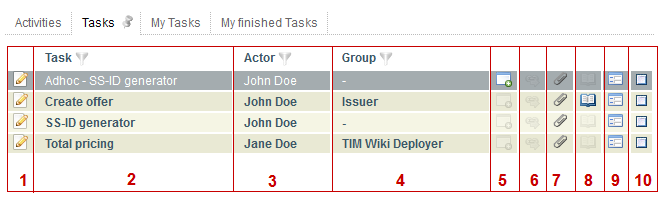Plugin installed incorrectly. Rename plugin directory 'swiftmail.backup' to 'swiftmail'.
This translation is older than the original page and might be outdated. See what has changed.
en:software:tim:tasksTable of Contents
Tasks
A task is the sub-unit of an activity. Each activity is made up of one or more tasks. See also Structure of a process. An activity is completed only when all of its assigned tasks have been completed.
A task is a concrete work step that must be executed by an employee before the next process step can be started.
The task assignment determines who is assigned to the task.
Tasks have a name, a description, a direct assignment (if required), and can contain links.
| <100% 200px> | |
| Element | Description |
|---|---|
| 1 | Direct access to the properties of a task is possible with this symbol. |
| 2 | This column contains the name of the task. |
| 3 | This column contains the executor of the task, if one has been assigned. |
| 4 | This column contains the working group of the task, if one has been entered. |
| 5 | The symbol in this column indicates whether the task is an AdHoc task. |
| 6 | This shows if links are available and if, so (if the symbol is colored-in) the overview window of the links can be viewed directly. |
| 7 | This shows if documents are stored for the task and if so (if the symbol is colored-in) the overview window of the documents can be accessed directly. |
| 8 | This shows if notes are stored for the task and if so (if the symbol is colored-in) the overview window of the notes can be accessed directly. |
| 9 | With this symbol the Smartform can be opened in a separate window. |
| 10 | This checkbox is used to indicate if a task is finished. |
en/software/tim/tasks.txt · Last modified: 2021/07/01 09:52 (external edit)