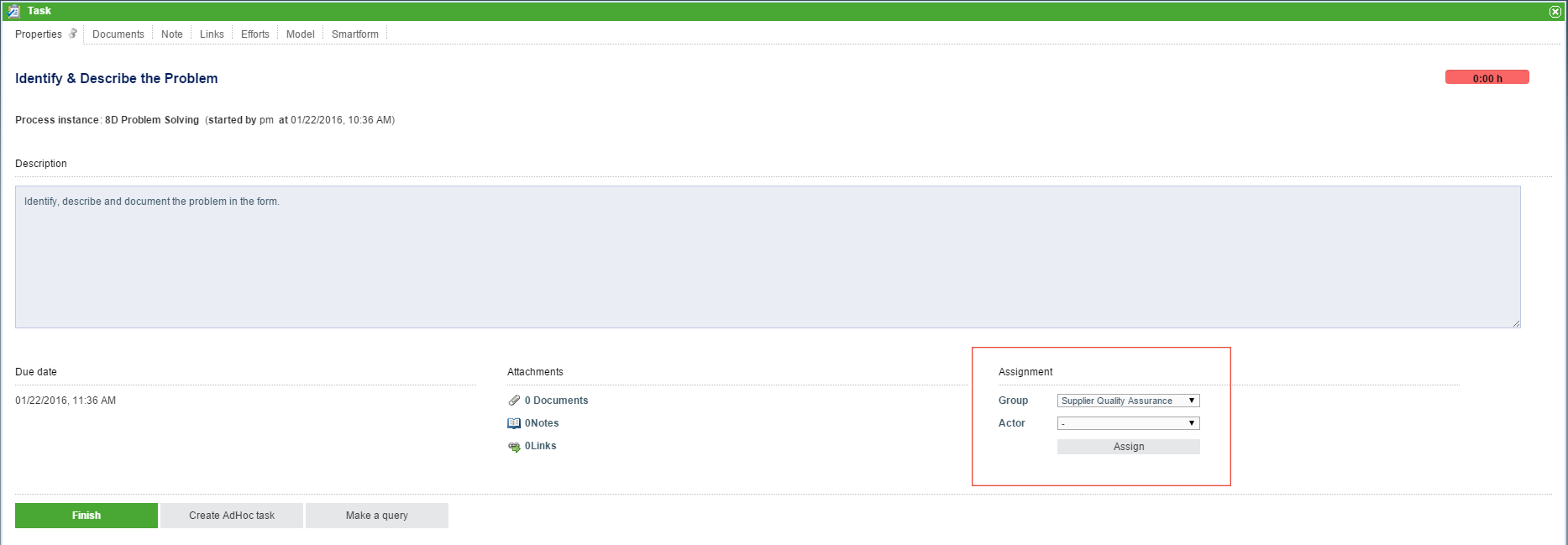Plugin installed incorrectly. Rename plugin directory 'swiftmail.backup' to 'swiftmail'.
This translation is older than the original page and might be outdated. See what has changed.
en:software:tim:task_assignmentTable of Contents
Task Assignment
The task assignment clarifies who is responsible for what task. A task can be assigned directly either to a user or to a group.
If a task is assigned to a user, the user has to do the assigned task.
If the task is assigned to a group, a user from the group has to do the task. A user can grab a task before starting the work, in order to ensure that no task is done twice. Also, the user can hand over the task if the user cannot complete the task. In this case, the task is released for editing to the entire group.
Assign Tasks
In order to assign a task, the task assignment must either be assigned directly within the modeling tool during the creation or be located within an activity, which in turn is located in a Swimlane.
Only the ones, who have the right owner can assign tasks manually and get the selection fields in red.
en/software/tim/task_assignment.txt · Last modified: 2021/07/01 09:52 (external edit)