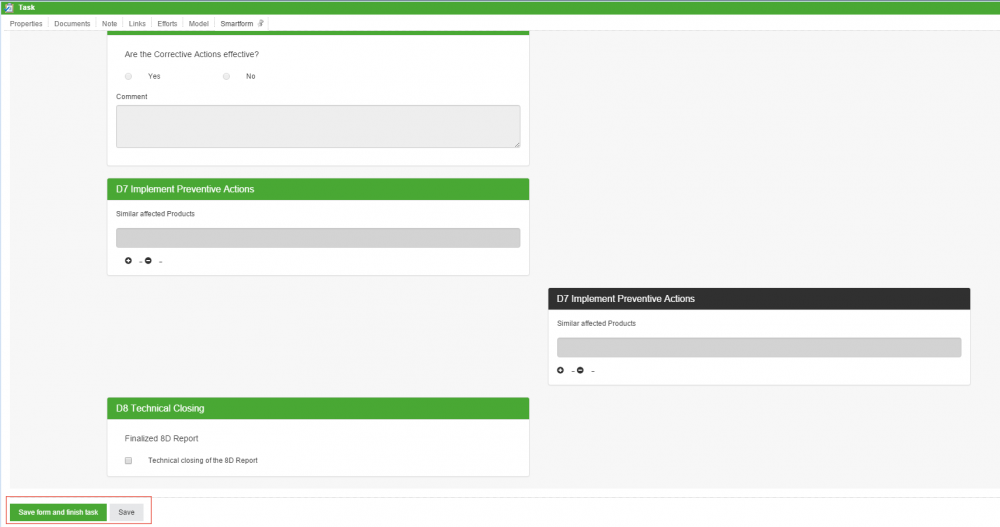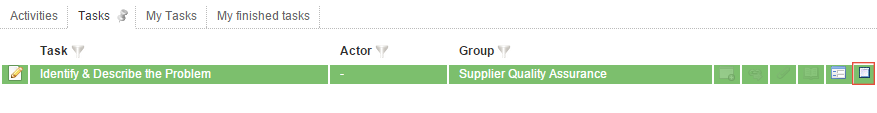Table of Contents
Finishing tasks
If a task has been completed by an employee, it must be documented in TIM in order for the process to proceed.
A task can be marked as completed in the Clients in four different ways :
Properties
The Finish task button within the Properties of the task can be used to close the task.
Smartform
If the smartform is open, it can be saved and the task completed by clicking the Save form and finish task button
List
Using the task list, one or more tasks can be completed directly by clicking the corresponding checkbox(es). By holding the control key (+ctrl) it is possible to select multiple tasks, which then turn green, and to close them.
Context menu
It is also possible to finish a task via the context menu, which can be reached by right-clicking on the task.
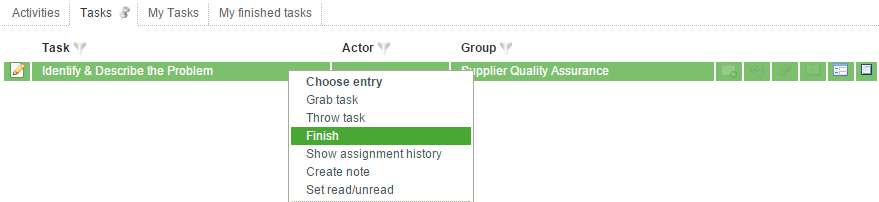
Confirmation
Before a task can be closed, a confirmation window opens in order to avoid unintended entries.