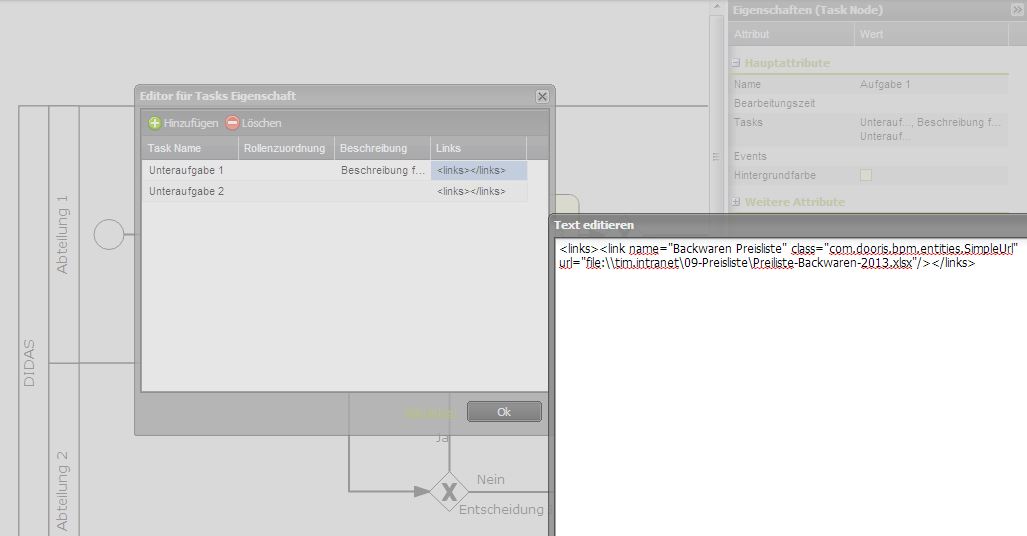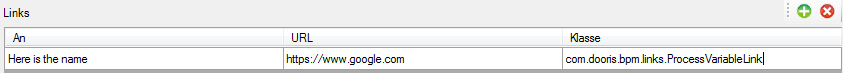Table of Contents
 This page is not fully translated, yet. Please help completing the translation.
This page is not fully translated, yet. Please help completing the translation.
(remove this paragraph once the translation is finished)
Background
Links can be added when creating tasks in order to provide either a support or a requirement for a task. An example would be the task “create offer” with an added link to a price list in the intranet.
The links may contain variables that are filled at runtime; thus, parameterized links are possible.
A fast integration of external systems can be realized, e.g. via links to SAP Web Templates or a link to an archive system.
Technical implementation
Links are added to TIM-tasks in the modeling environment. Just click an activity/node and select “Tasks”. Now select “Links” at the relevant task.
For non-parameterized links to a file, insert the following code:
<links> <link name="pricelist for pastry products" class="com.dooris.bpm.entities.SimpleUrl" url="file:\\tim.intranet\09-pricelist\pricelist_pastry_products_2013.xlsx"/> </links>
Afterwards the specified URL and the name of the link must be replaced.
For non-parameterized links to a folder/network drive, insert the following code:
<links> <link name="pastry_products-folder" class="com.dooris.bpm.entities.SimpleUrl" url="file:\\tim.intranet\09-pricelist\"/> </links>
Afterwards the specified URL and the name of the link must be replaced.
For non-parameterized links to a web page, insert the following code:
<links> <link name="Homepage" class="com.dooris.bpm.entities.SimpleUrl" url="http://www.tim-solutions.de"/> </links>
For parameterized links to web pages, insert the following code:
<links>
<link name="Archivsystem" class="com.dooris.bpm.links.ProcessVariableLink" parameter1="http://archivsystem/SearchformPage.aspx?execute=1&values=#{itemNumber}"/>
</links>
As with the name and URL of the link, the name of the variable must also be replaced. A link may contain any number of variables. The variables must be existing process variables.
Using the following sample as a template, any number of links can be insert:
<links> <link name="Link 1" .../> <link name="Link 2" .../> <link name="Link 3" .../> </links>
Please note that the following characters must be replaced within the URLs by the relevant XML-Escapesequenz:
" " ' ' < < > > & &
For example, instead of
<links> <link name="Search" class="com.dooris.bpm.entities.SimpleUrl" url="http://www.tim-solutions.de?search=instances&amount=>0"/> </links>
the correct notation must be used (as follows):
<links> <link name="Search" class="com.dooris.bpm.entities.SimpleUrl" url="http://www.tim-solutions.de?search=instances&amount=>0"/> </links>
Example
Embedding links in iGrafx
To embed a link by using iGrafx, the following parameters must be specified:
- To : An explanatory name can be given to the link here
- URL : the internet/intranet as the target must be specified as destination here
- Class : there are two different classes to choose from:
com.dooris.bpm.entities.SimpleUrl
This class is used when there is a non-parameterized link