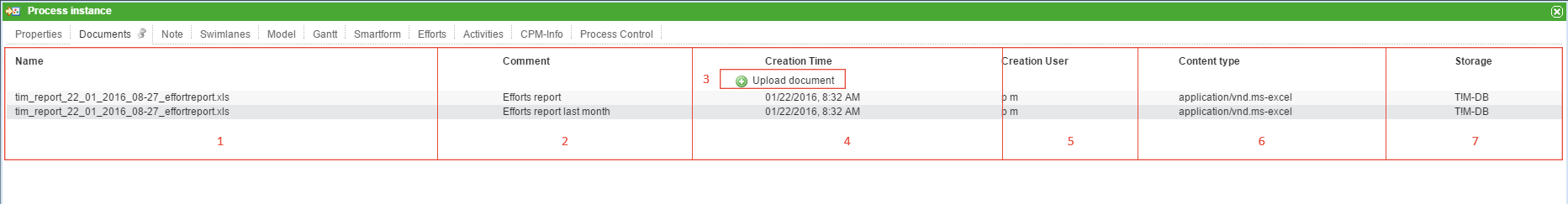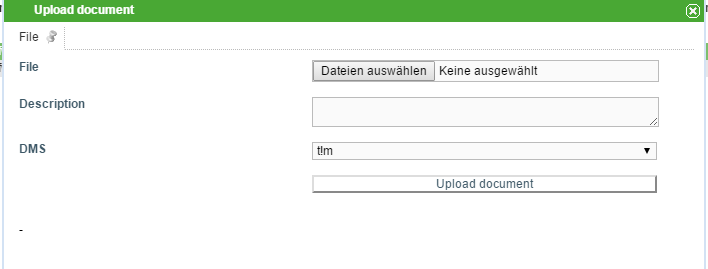Plugin installed incorrectly. Rename plugin directory 'swiftmail.backup' to 'swiftmail'.
This translation is older than the original page and might be outdated. See what has changed.
en:software:tim:instance_context_documentsTable of Contents
Upload documents
It is possible to attach documents to a process instance; for example, to display process-relevant information. These documents can be uploaded and then downloaded and viewed by those who are involved in the process. All types of documents can be uploaded, e.g. PDF, Word-documents, pictures, text files.
The documents can be deleted as well.
The window where the documents are managed can be reached via the context menu and the appropriate menu item.
| Element | Description |
|---|---|
| 1 | The entire name of the uploaded document is shown here. |
| 2 | During the upload of the document (see upload), a note may be made about this document. It appears in this column. |
| 3 | The time when the document was uploaded is displayed here. |
| 4 | The user who uploaded the document is displayed in this column. |
| 5 | This button opens a window where a file can be uploaded. (see upload.) |
| 6 | The Content-Type/MIME-Type of the document is displayed in this column. It shows what kind of file is present. |
| 7 | This column displays the location where the document is saved. It can be either on the TIM database or a different one with its own DMS. |
Context menu
Different actions can be performed via the context menu of a document:
| Menu item | Description |
|---|---|
| Open document | With this item the document can be downloaded or opened directly. |
| Delete document | With this menu item the document can be deleted from the instance. |
Upload
In this window it is possible to attach new documents to the process instance.
| Array | Description |
|---|---|
| File | Here a file can be selected from one's own computer by using the file selection dialog. |
| Description | This field may contain any description that has been assigned to the document. |
| DMS | = Documentmanagement-System. Here, either the TIM system and its database or a different external DMS can be selected. |
| Schema | Only necessary when an external DMS is used. In this case, the schema in which the document should be saved is chosen. |
en/software/tim/instance_context_documents.txt · Last modified: 2021/07/01 09:52 (external edit)