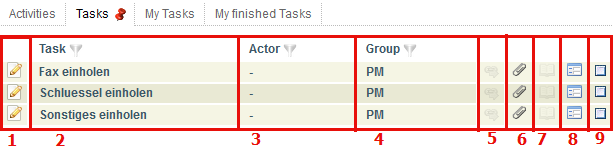Plugin installed incorrectly. Rename plugin directory 'swiftmail.backup' to 'swiftmail'.
This is an old revision of the document!
Table of Contents
 This page is not fully translated, yet. Please help completing the translation.
This page is not fully translated, yet. Please help completing the translation.
(remove this paragraph once the translation is finished)
Tasks
A task is the subunit of an activity. Each activity is made up of one or more tasks. See also Structure of a process. An activity is completed only, when all contained tasks have been completed.
A task is a correct work step that must be executed by an employee before the next process step can be started.
The task assignment determines, who has to do the task.
Tasks have a name, a description, if required a direct Assignment, and can contain Links.
| <100% 200px> | |
| Element | Description |
|---|---|
| 1 | Direct access to the Properties of a task is possible with this symbol. |
| 2 | This column contains the name of the task. |
| 3 | This column contains the responsible of the task, if one has been assigned. |
| 4 | This column contains the working group of the task, if one has been entered. |
| 5 | The symbol in this column indicates whether the task is an task which was created AdHoc. |
| 6 | This shows if Links are available and if it is so (symbol is filled with color) the overview window of the links can be viewed directly. |
| 7 | This shows if Documents are stored for the task and if it is so (symbol is filled with color) the overview window of the documents can be viewed directly. |
| 8 | This shows if Notes are stored for the task and if it is so (symbol is filled with color) the overview window of the notes can be viewed directly. |
| 9 | With this symbol the Smartform can be opend in a seperate window. |
| 10 | With this checkbox tasks can be finished. |
en/software/tim/tasks.1404476691.txt.gz · Last modified: 2021/07/01 09:54 (external edit)