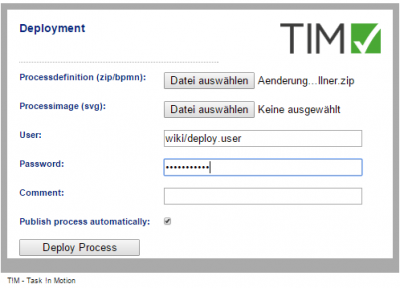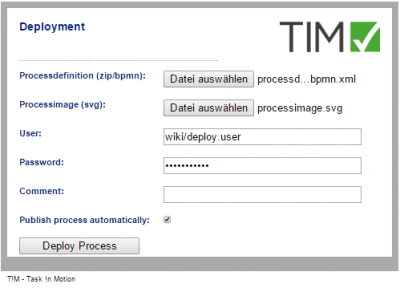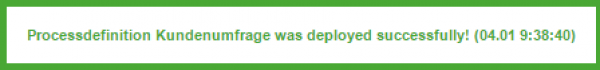Table of Contents
Deploying a Process Definition
In order for a process definition to be successfully integrated into TIM and be ready to use, it first has to be deployed/uploaded. The Deploy-interface is used to issue a process definition in TIM. The interface can be called under:
http://<server>:<port>/loom-portal/deploy.htm
The Process definition itself must have either the appropriate user or one of its groups listed as the deployer. Additionally, this user or group must have the role of deployer in TIM. Lastly, the process definition has to be passed to TIM as either a .zip file or as a bpmn file.
Also, the process definition has to be exported as a .zip file and released in TIM.
A confirmation message will be shown after the deployment procedure has been executed successfully (without any problems).
Automatically Deploying the Process
Should the process still require configuring within the ProcessRepository before being deployed, then the check-box marked Publish process automatically can be deactivated.
—–
Direct deployment from the model
If the process is to be deployed without being exported beforehand, this can be accomplished using the following URLs
http://<server><:port>/loom-portal/Deploy.iGrafx
or
http://<server><:port>/loom-portal/Deploy.signavio
If the process should not be directly activated here, this may be designated by adding the suffix ?publish=false.
http://<server><:port>/loom-portal/Deploy.iGrafx?publish=false
—-
Error and Error Removal
If an error occurs and the process definition is not deployed thereafter, the following points should be addressed before contacting support for help: * Is the user correctly entered or is the Mandant missing? * Is the password entered correctly of is the LDAP Authentifcation on/off? * Is the correct user/group used entered as the deployer? * Does the user have deployer rights? * Are all of the groups correctly entered into the characteristics of the process model?
 A message will also be shown if an error occurs.
A message will also be shown if an error occurs.