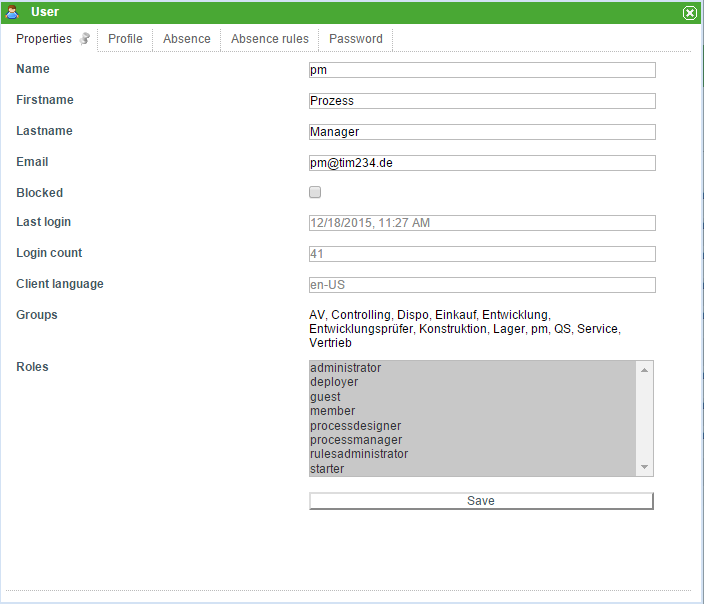Plugin installed incorrectly. Rename plugin directory 'swiftmail.backup' to 'swiftmail'.
This translation is older than the original page and might be outdated. See what has changed.
en:software:tim:user_profile_propertiesTable of Contents
User Profile Properties
The first tab of the user-profile window provides access to the general properties of an user.
| Field | Description |
|---|---|
| Name | Enter the user name. The user name can be chosen freely. This is the name used for the formal log-in procedure. |
| Firstname | Enter the first name of the employee who is the user. |
| Lastname | Enter the surname of the employee who is the user. |
| Enter the e-mail address at which the user will receive messages (e.g. about the assignment of new tasks). | |
| Blocked | This check box indicates if a user is being blocked at the moment. A blocked user is not able to login. |
| Last login | This field indicates the date and time of the last login. |
| Login Count | The number of logins to TIM is documented here. |
| Client Language | The selected language for a user is indicated in this field. |
| Groups | The group membership of an user is depicted here. |
| Roles | Roles and rights of a user can be assigned using this field. Several entries can be selected simultaneously by clicking on them while holding down the “ctrl” key. For further information, please refer to rights |
The following fields are mandatory to provide full unrestricted access: Name, Firstname, Lastname, E-mail.
en/software/tim/user_profile_properties.txt · Last modified: 2021/07/01 09:52 (external edit)