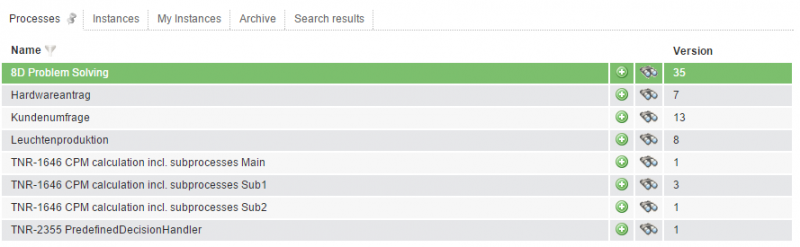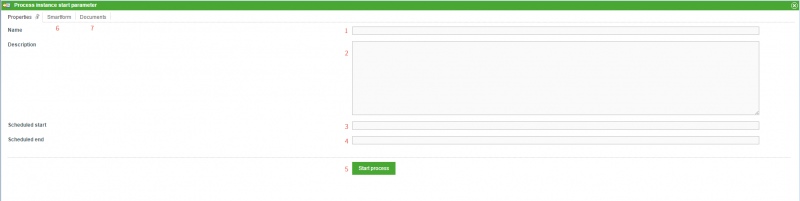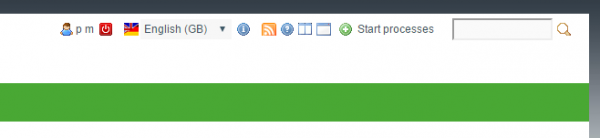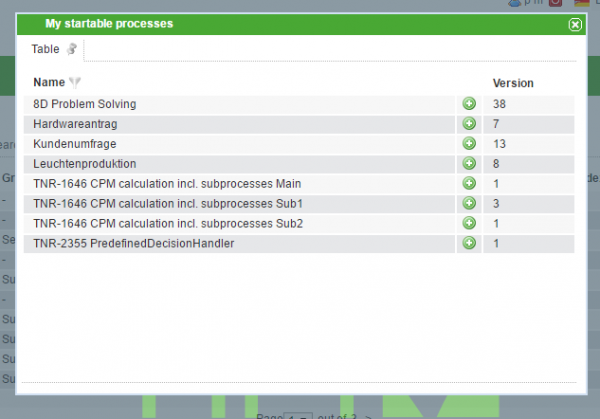Table of Contents
Starting a Process Instance
Process instances can be started using either the ToDo-Client or the Process-Manager Client. Both options require that the user have the right to start an instance for the given process definition.
Starting an instance in the Process Manager Client
The processes table in the process manager client displays the available process definitions. By clicking on the plus-icon, an instance for the selected process definition can be started.
Before the instance initiates, a pop-up appears in which the instance parameters can be entered; these include the instance name and description as well as the intended starting and ending dates.
| Element | Description |
|---|---|
| 1 | Here the instance is given a user-defined name. |
| 2 | Here an additional description for the instance, for example, a description of the instance function or other information, can be entered. |
| 3 | Here the scheduled start for the instance is entered. This is relevant primarily for the CPM-Modul . |
| 4 | Here the scheduled end for the instance is entered. This is relevant primarily for the CPM-Modul . |
| 5 | Once the required information is entered, clicking this button starts the instance. |
| 6 | The Smartform-tab opens the Smartform of the given process. Here, information that becomes relevant after the instance start can be entered. |
| 7 | In Documents tab, instance-related documents can be attached. |
Requirements for starting an instance
Not every user has the rights to start an instance for a process definition. In order to grant a user the rights to start an instance, the following criteria must be fulfilled:
- the user must be registered as a starter in Signavio (or iGrafx), or be part of a group which is registered as a starter
- the user must have the starter rights
If all criteria are met, the user is able to start an instance within the relevant process definition.
Starting an instance in the Todo Client
In the Todo Client you can start instances via the context menu in the upper right corner of the screen (see screenshot).
In the My startable process pop up you can select the process definition to start an instance from (see Screenshot).
The necessary parameter to start an instance, have to be enter in the same way as in the Process Manager Client.
Starting an instance via a webform
Process instances can be from without TIM via a Webform. This particularly useful if not all process participants have access to TIM. How to create webform is described in detail in the Webform page.
In the webform the process instance is created on submission by the following line. In the example a process instance of the 8D Problem Solving process is created.
<input type="hidden" name="processdefinition" id="processdefinition" value="8D Problem Solving" />
Starting an instance via a URL
Furthermore instances can be started via a URL. To do so, the term startProcessInstanceByProcessDefinition=“name of the process definition” is attached to the TIM server URL.
The following example URL starts an instance of the 8D Problem Solving process
http://tim.taskinmotion.de/loom-portal/client/todo/index.htm?startProcessInstanceByProcessDefinition=8D%20Problem%20Solving