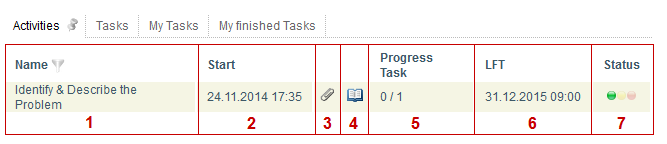Plugin installed incorrectly. Rename plugin directory 'swiftmail.backup' to 'swiftmail'.
This translation is older than the original page and might be outdated. See what has changed.
en:software:tim:activitiesTable of Contents
Activities
A process consists of a range of activities, which are executed in a specific order.
A process only continues once an activity has been completed.
An activity consists of one or more tasks that must all be completed before the activity can be considered as completed. See structure of a process.
An activity can contain multiple tasks and is activated as soon as the process flow reaches the activity.
All activities are displayed in a list in the Processmanager Client as soon as an instance is selected.
The information displayed in this list can be configured arbitrarily.
| Element | Description |
|---|---|
| 1 | Name of the activity |
| 2 | Time at which the activity started |
| 3 | With this symbol, the menu in which documents can be uploaded and viewed is directly accessed. If the symbol is colored-in, then uploaded documents exist. |
| 4 | With this symbol, the menu in which notes can be uploaded and viewed is directly accessed. If the symbol is colored-in, then notes have been stored. |
| 5 | The number of completed tasks in the selected activity and how many tasks there are in total is shown here. |
| 6 | The latest possible finish time (LFT) for this activity is shown here. See CPM. |
| 7 | The traffic-light symbol illustrates if the activity is on schedule. See CPM. |
en/software/tim/activities.txt · Last modified: 2021/07/01 09:52 (external edit)