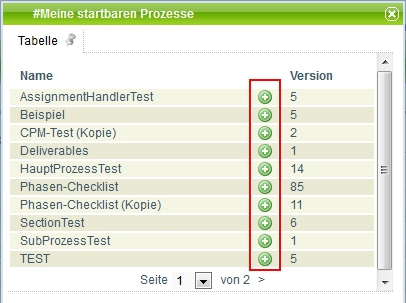Plugin installed incorrectly. Rename plugin directory 'swiftmail.backup' to 'swiftmail'.
This is an old revision of the document!
Table of Contents
 This page is not fully translated, yet. Please help completing the translation.
This page is not fully translated, yet. Please help completing the translation.
(remove this paragraph once the translation is finished)
Start process instance
For starting a run of an instance, a process instance must be started based on a definition. There are several ways:
- via Processmanager Client. (see element 7)
- via ToDo Client (see element 12) and thereby opening window
Start of an instance
If a new instance shall be started, the following window opens:
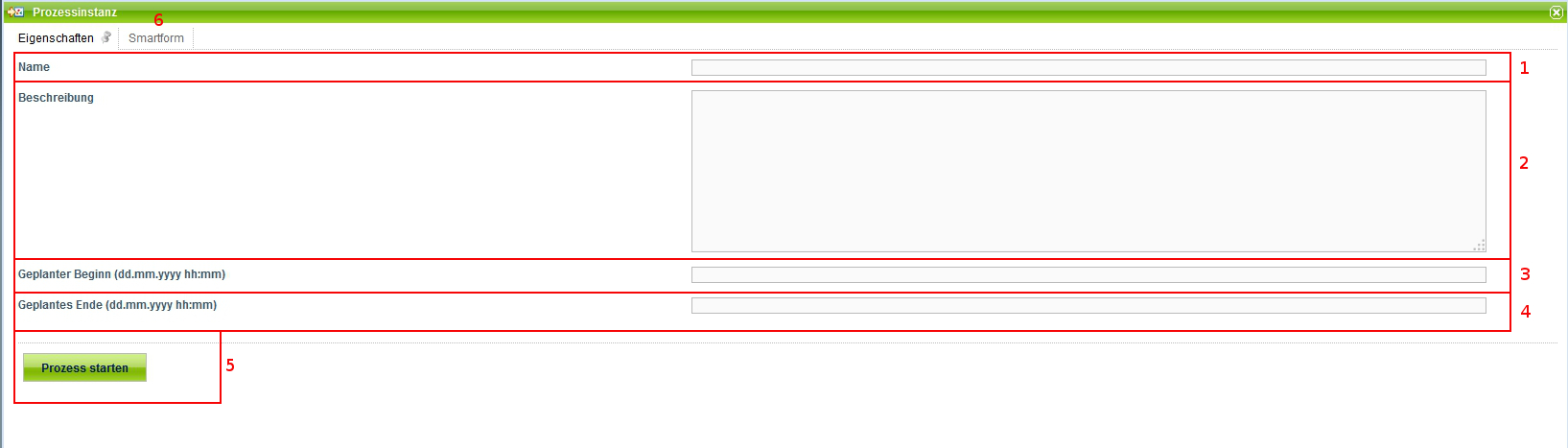
| Element | Description |
|---|---|
| 1 | Here you can give an instance any name. |
| 2 | Here you can enter an additional description for the instance, for example, a description of the instance function or other information. |
| 3 | Here you can set a planned start for the instance. This is relevant mainly for the CPM-Modul . |
| 4 | Here you can set a planned end for the instance. This is relevant mainly for the CPM-Modul . |
| 5 | If the required information is entered, the instance can get started via this button. |
| 6 | Through the slide Smartform the smartform of the process opens and information can be set, which are already relevant by start of the instance. |
Requirements for the start of an instance
Not every user can start a new instance, because the user takes part in a process only and does not actively start the process. For approving the instance start to a user the following conditions must be met:
- the user must be registered as starter in Signavio, or be part of the group which is registered as starter
- the user must have the right starter
If all this is fulfilled, the user can see the relevant definition in its list and launch instances of this.
en/software/tim/start_instance.1401953243.txt.gz · Last modified: 2021/07/01 09:55 (external edit)