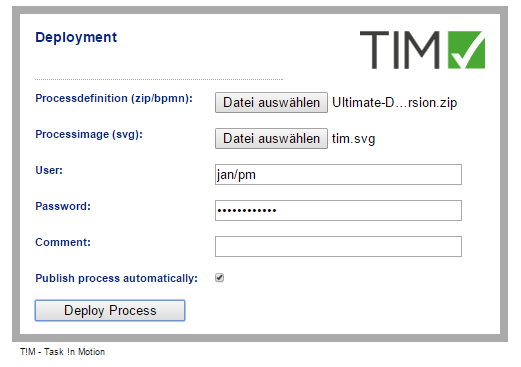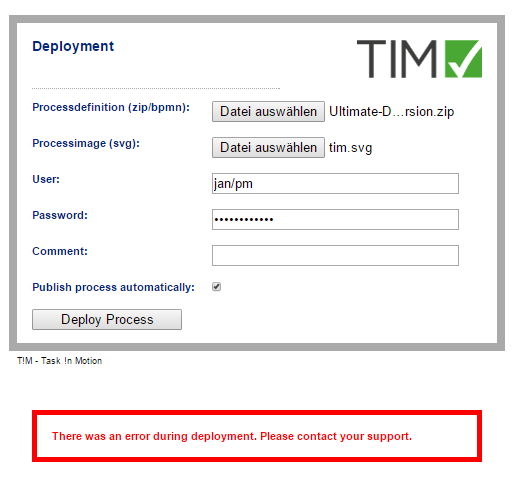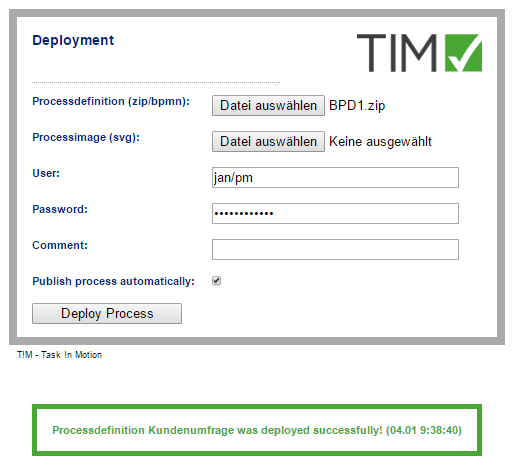This is an old revision of the document!
Table of Contents
 This page is not fully translated, yet. Please help completing the translation.
This page is not fully translated, yet. Please help completing the translation.
(remove this paragraph once the translation is finished)
Deploying a Process Definition
In order for a process definition to be successfully integrated into TIM and be ready to use, it first has to be deployed/uploaded. The Deployment interface is used to issue a process definition in TIM.
For this procedure to be successfully implemented, the user has to be registered as a deployer in Signavio and have the rights of a deployer.
Also, the process definition has to be exported as a .zip file and released in TIM.
A confirmation message will be shown after the deployment procedure has been executed successfully (without any problems).
A message will also be shown if an error occurs.
If the process definition could not be properly deployed due to an error, please consult the following checklist before contacting support:
- Has the name of the user been correctly entered into the form?
- Has the password been correctly entered?
- Has the user or group been granted the status of a deployer?
- Has the process been correctly modeled (Check for deployment)?
- Have all roles been correctly assigned within the properties of the current process model?
- Has the user been granted full deployer rights?