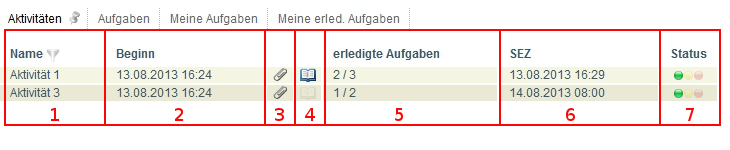This is an old revision of the document!
Table of Contents
 This page is not fully translated, yet. Please help completing the translation.
This page is not fully translated, yet. Please help completing the translation.
(remove this paragraph once the translation is finished)
Activities
A process consists of a range of activities which are executed in a specific order.
A process only continues to run if an activity is completed.
An activity consists of on or more tasks that must all be completed before the activity can be considered as completed. See Structure of a process.
An activity can contain multiple tasks and is activated as soon as the process flow reaches the activity.
All activities are displayed in a list in the Processmanager Client as soon as an instance is selected.
Which information should be displayed in this list can be configured arbitrarily.
| <100% 200px> | |
| Element | Beschreibung |
|---|---|
| 1 | Name der Aktivität |
| 2 | Zeitpunkt zu welchem die Aktivität begonnen hat |
| 3 | Über dieses Symbol erreicht man direkt das Menü in welchem Dokumente hochgeladen werden können, bzw. bereits hochgeladene Dokumente betrachtet werden können. Ist das Symbol farblich ausgefüllt sind hochgeladene Dokumente vorhanden. |
| 4 | Über dieses Symbol erreicht man direkt das Menü in welchem Notizen hinzugefügt werden können, bzw. bereits hinzugefügte Notizen betrachtet werden können. Ist das Symbol farblich ausgefüllt so sind Notizen hinterlegt. |
| 5 | Hier wird angezeigt wie viele Aufgabe in der ausgewählten Aktivität vorhanden sind und wie viele von diesen schon erledigt worden sind. |
| 6 | Hier wird die späteste Endzeit (SEZ) für diese Aktivität angegeben. Siehe CPM. |
| 7 | Hier wird über das Ampelsymbol Auskunft darüber gegeben wie Aktivität im Zeitplan liegt. CPM. |