Table of Contents
 This page is not fully translated, yet. Please help completing the translation.
This page is not fully translated, yet. Please help completing the translation.
(remove this paragraph once the translation is finished)
Testing the e-mail configuration
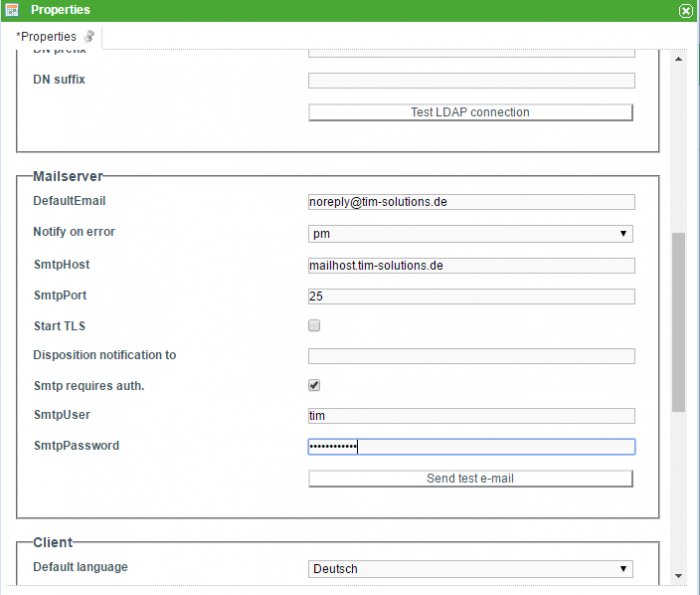 Checking the e-mail configuration settings (see client profile) can be initiated by clicking on “Email configuration test”.
Checking the e-mail configuration settings (see client profile) can be initiated by clicking on “Email configuration test”.
Mandatory fields for testing
The following fields must be filled in correctly in order to send a test mail. Otherwise, no e-mail can be sent (see client_profile):
- Smtp Sender address (Must be filled-in!)
- SmtpHost (Must be filled-in!)
- SmtpPort (Must be filled-in!)
- Start TLS
- Smtp needs Auth.
- Smtp User (if authentication is activated)
- Smtp Password (if authentication is activated)
If one of these fields is filled-in incorrectly, it may be that the mail server rejects the connection and the test mail cannot be sent.
TIM always sends the test mail to the email address of the user who performed the test!
Adjusting the testmail's content
The testmail's content and subject can be adjusted. Therefor the following values have to be put into the tim.properties in the following syntax.
LANGUAGEABBREVIATION+ _testMailSubject for the subject
LANGUAGEABBREVIATION+ _testMailContent for the content
The language abbrevitaions can be found under language abbrevitaions. It is also possible to put the general link to the system as a blocker into the content. For that just put the keyword ${BaseLink} at the desired place. If no entries can be found in the data for the current language, then German or English are used.
Info
From Version 3.4.7 the exact error appears in the Email test.
All older versions show the following windows:
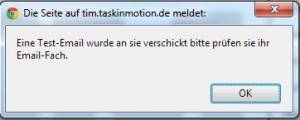
Dumbster
In order to test processes and their mails, TIM provides a small SMTP-Server, which receives the mails and displays them immediately. More information can be found here.
