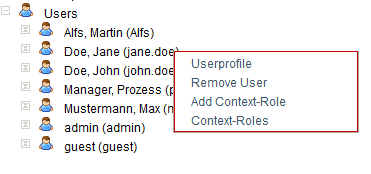Plugin installed incorrectly. Rename plugin directory 'swiftmail.backup' to 'swiftmail'.
This translation is older than the original page and might be outdated. See what has changed.
en:software:tim:user_context_menuTable of Contents
Context Menu User
This context menu is opened by right-clicking on a user from the user list of the administration client.
| Field | Description |
|---|---|
| User Profile | This takes a user to the user profile. |
| Remove User | This removes a user from the system. If the user is required again at a later point, this has to be configured anew. |
| Add Context-Role | This adds a new context role for the user. See Edit Context Roles |
| Context-roles | This opens the context-roles overview directly. See Context Roles |
en/software/tim/user_context_menu.txt · Last modified: 2021/07/01 09:52 (external edit)