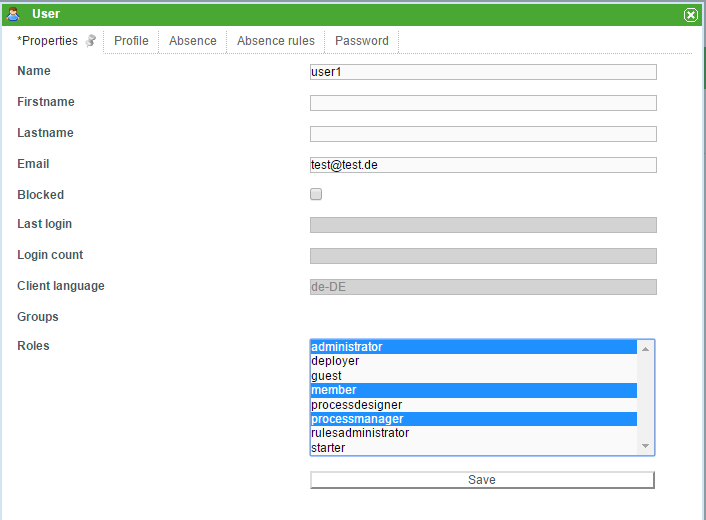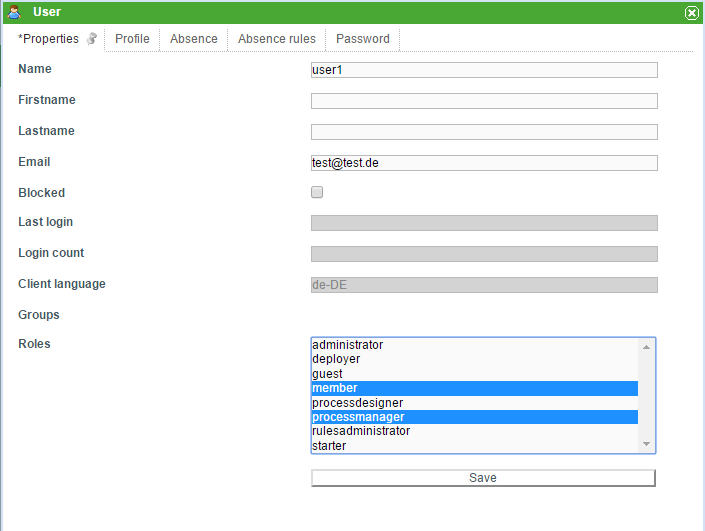Table of Contents
createUsersFromLdapGroup
Description
This timer gets all members from a LDAP group and places them in TIM. It also assigns the given rights to the users found.
Webservice Name
IdentityManager
Webservice Methode
createUsersFromLdapGroup
Parameter
DN-path from the LDAP
The DN-path can be specified where the Timer should search.(siehe Example)
Rights in TIM
Here, the rights can be given that the timer automatically assigns to the given group. If more than one per group rights are given, they must be separated with a comma(“,”).The following values are possible:
- administrator
- deployer
- starter
- member
- processmanager
IMPORTANT! the right “member” should always be specified!
Limit of users
With the limit, the maximum number of users can be given that the timer retrieves and generates during a single pass. Can be useful with large numbers of users when the LDAP connection is in a timeout.
The offset for the user
If the group is too large to synchronize all users in a single pass, you can be specified using the offset, from which user number of the sync should be started. (see Example)
Example
- retrieves 100 User from the DN and gives these users processmanage and member rights
"CN=TIM-Prozessmanager,OU=LDAP-Wiki,DC=tim,DC=local","member,Processmanager","100","0"
- retrieves 500 User and gives these users process manager, member und admin rights
"CN=TIM-mighty,OU=LDAP-Wiki,DC=tim,DC=local","processmanager,administrator,member","100","0"
Practical Example
This example shows a practical use of the timer which has been running with the following parameters:
"CN=TIM-Prozessmanager,OU=LDAP-Wiki,DC=tim,DC=local","member,processmanager","100","0"
After this, a second timer is created, which has the following parameters:
"CN=TIM-Admin,OU=LDAP-Wiki,DC=tim,DC=local","Administrator","100","0"
In the group TIM-Admin our User “User1” is registered again, that passes through after the Timer looks like this: