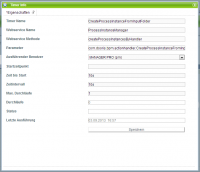Plugin installed incorrectly. Rename plugin directory 'swiftmail.backup' to 'swiftmail'.
This translation is older than the original page and might be outdated. See what has changed.
en:software:tim:timer:createprocessinstancefrominputfolderTable of Contents
Description
This timer selects a file from a specific folder. After this, it renames the process instance(s) that have been started. Additionally, the file is attached to the instance. The file may also be saved in a given folder.
Timer Name
Any name i.e.
CreateProcessInstanceFromInputFolder
Webservice Name
ProcessInstanceManager
Webservice Method
createProcessInstancesByHandler
Parameter
com.dooris.bpm.actionhandler.CreateProcessInstanceFromInputFolder,ERSETZE_MICH1;C:\Dokumente\input;C:\Dokumente\backup;
Parameter1
com.dooris.bpm.actionhandler.CreateProcessInstanceFromInputFolder → Actionhandlerklasse
Parameter2
ERSETZE_MICH1 → Process definition
Parameter3
Path of the document
Parameter4
The path alon which the file is to be moved after it has been attached to the process instance.
Caution! Please do no forget to put a “,” (comma) between the first parameter (action handler class) and the second parameter (process definition) to separate them! A “;” (semicolon) is used as a separator in the parameters coming thereafter!
Additional Mandatory Fields
- Executing user
- Time until start
- Time interval
- Max. number fo runs
Note: is a “starting time” is given, the “time until start” field does not need to be filled out.
Example
en/software/tim/timer/createprocessinstancefrominputfolder.txt · Last modified: 2021/07/01 09:52 (external edit)