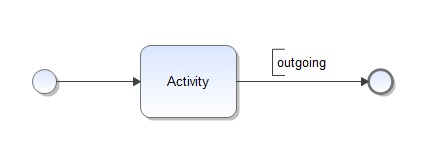Table of Contents
Complete tasks by Email
Finish tasks by mail reply
There are two possibilities to finish tasks by mail. The first possibility is to set a setTask2DoneByMail Timer, which can do the task by searching a mail box, and marking an employee's task as completed by mail. For this the employee must send an e-mail to the denoted address with a specific content, which is explained in the chapter about timers.
Complete tasks by reply mail
With the SignalByMailReply Timer tasks may be completed by sending a reply mail to a specific mailbox. This timer searches the mailbox and signals the process further according to the result.
Complete tasks with a link in a mail
It is also possible to complete tasks by using a link in a mail; this enables the user to complete a task without logging into a client.
The following link must be found in the mail :
http://tim.taskinmotion.de/loom-portal/ProcessInstanceManager/signalProcessInstanceByTransitionName.soap?args[0]=${processInstanceId}&args[1]=Aktivitaet&args[2]=ausgehend&uid=eWl0L3BtOnRhc2shbm1vdGlvbg
The following arguments must be adapted:
- args[0]: Process instance ID of the process. This parameter can be written like this
- args[1]: Name of the activity which has to be signaled (in the example “Activity”)
- args[2]: Optional: Technically unambiguous identification of the transition which exits from the signaled activity (in the example “outgoing”)
- uid: Login data for TIM Base64 coded (mandant/user:password) (see www.tim.taskinmotion.de/loom-portal/helper.htm)
The employee can now use the link to forward the process.