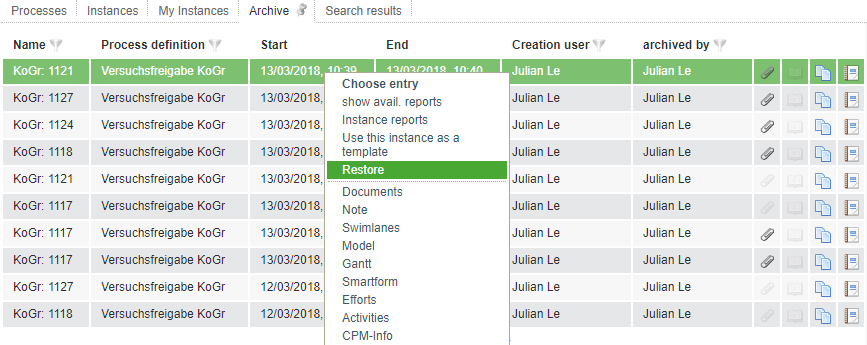Table of Contents
Archive process instance
An instance can be archived with this item from the context menu. If an instance is archived, it is not active and it is no longer shown in the list of instances. Terminated instances can be archived in order to keep an overview of running instances. The tasks of an archived instance are also canceled and are no longer visible in the task lists. An archived instance is removed from active use.
A list with all archived instances can be found in the Processmanager Client (see element 4). All menu items of the context menu can be still used, except for the item archive because the instance is already archived.
Archived instances can be used as a template for a new instance. 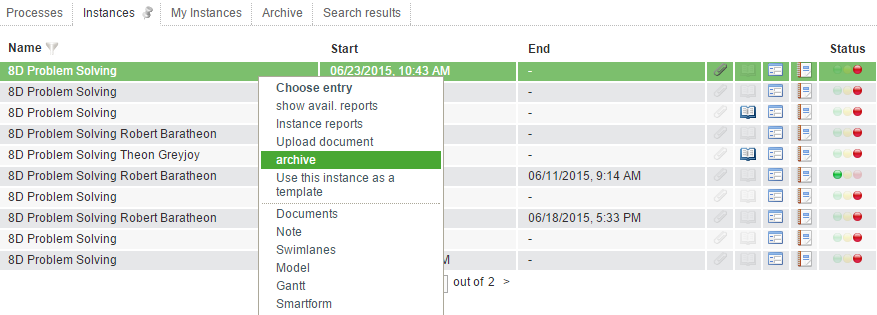
If you want to restore an archived instance, you have to click on the “Archive” tab. After that you have to look for the instance, that is to be restored, in the list, right click it and click on “Restore”.