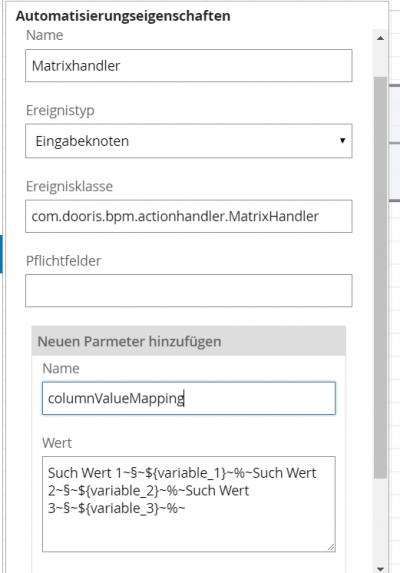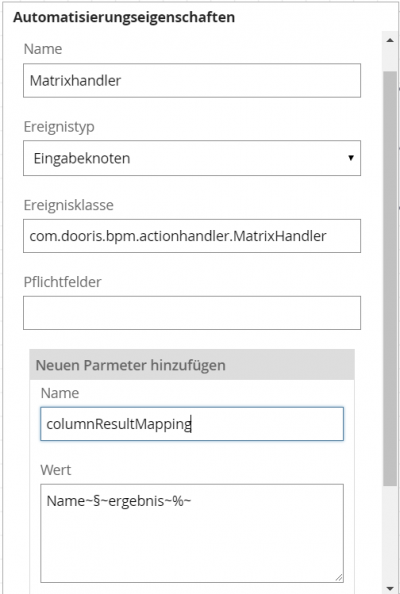Table of Contents
MatrixHandler
Description
This handler can only be used in combination with the Rules Matrix . The handler searches for matches in the matrix. The search values are defined by the parameters. The evaluation takes places based within the Rules Matrix . For the following parameter examples, the example from this entry will be used: Rules Matrix .
Action Class
com.dooris.bpm.actionhandler.MatrixHandler
Event Type
any
Action Name
any
Mandatory Fields
none
Parameter
matrixName
This parameter contains the name if the matrix being evaluated. Explanation (Example)
columnValueMapping
Here the different search columns and the searched values have to be defined. The column names and values can come from process variables. They have to be declared like so: ${NAME_DER_VARIABLE}. The syntax is the following:
COLUMNNAME~§~SEARCHED_VALUE~%~
If the search should be run for more than one value, the statement has to be repeated:
COLUMNNAME~§~SEARCHED_VALUE~%~COLUMNNAME_2~§~SEARCHED_VALUE_2~%~
Explanation (Example)
columnResultMapping
This parameter defines the process variables in which the results are saved. The column in which the results are found within the matrix is also noted here. The column type must be set to Result.
COLUMN_NAME~§~VARIABLE_NAME~%~
If more than one result is expected, the statement has to be repeated.
COLUMN_NAME~§~VARIABLE_NAME~%~COLUMN_NAME_2~§~VARIABLE_NAME_2~%~