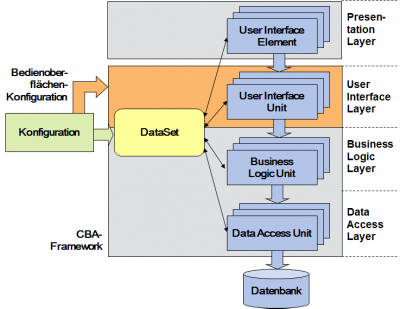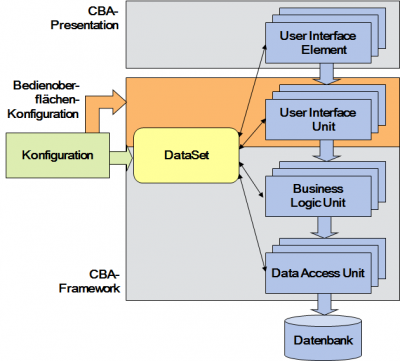Table of Contents
User Interface
Tasks
User interfaces present the most important form of human machine communication. CBA-Framework offers a unique possibility to efficiently implement user friendly user interfaces with consistent corporate design and uniform operating philosophy. It follows the basic idea of Portal-Technology, integrating many different components into a main interface via configuration. With a agile procedure user interfaces and whole applications can be implemented iteratively and interactively together with the key users. Manageable User interfaces are devoloped.
Requirements
The user interfaces implement within the CBA-Technology the following requirements:
- The user interfaces are in accordance with the application's requirements freely customizable.
- CBA supports a consistent corporate design and a uniform operating philosphy.
- CBA offers a library with prefrabicated operating elements, which can be expanded with new operating elements.
- Data-bound, transaction-oriented operating elements, content-oriented operating elements and operating elements for modern office communication can be integrated in CBA.
- The CBA-Technology offers a client-specific configurability and extensive customizability.
- A extensive access rights management allows the free definition of profiles, which specifically unlock operating functionalities.
- The multilingual capability of the user interfaces is an intgral part of the CBA-Technology.
- The presentation layer should be implemented with different technologies like e.g. HTML5, mobile applications oder fat clients and should be run alternatively or in combination with each other, without changing the user interface configuration and the implemented user interface logic.
- The corporate design is with little effort client-specific customizable (White Label-Application).
Basics
Many companies have a corporate desgin to call attention to themselves by a uniform demeanor and to support their own image or identity. The corporate design contains specifications for their form of appearance in user interfaces. This is true for content-oriented as well as transaction-oriented company software. More often than not the corporate design specifies not only logos, colours, fonts, etc. but also complete layouts for websites or specifications for layout desgin and sometimes even the behaviour. From the IT-oriented semantics' view layout and behaviour make up a uniform operating philosophy, that implements the corporate design.
CBA considers four abstraction layers when describing operating philosophy:
- the whole user interface
- the working space
- complexe operating elements and
- simple operating elements
From them
- the CBA-Framework,
- templates for the implementation of design patterns,
- finished libraries of complexe operating elements and
- stylesheets for the layout of simple operating elements
are derived for implementation.
The user interfaces of an application are made via configuration of these elements under integration of a specific operating logic. They are complemented by finished system interfaces.
Architecture
In the User Interface Layer of the CBA-Framework fucntions are implemented for
- calling of user interfaces (navigation)
- designing the inner structure (layout)
- (Bedienlogik) und implementation of the own behaviour and
- integrating the business logic
These functions' way of work is defined through configuration. The operating logic is implented in User Interface Units, which are assigned to user interfaces.
Configuration
All elements of a user interface arranged in predefined areas. Elements of a user interface can e.g. be
- Data Representation(e.g. forms, tables, tree representation or ddiagrams)
- Navigation Elements (e.g. menu or notepages)
- Buttons and
- Content (e.g. texts or pictures)
Areas with complexe operating elements can be arreanged in templates.
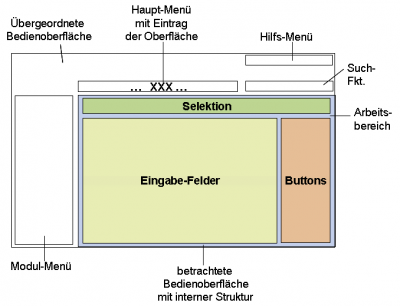
In CBA-Framework a hierarchy of user interfaces, which builds a basic structure for arranging and navigation, is defined. The most important configuration infomration is decribed in the following:
- Building a user interface hierarchy:Via the attributes 'superordinate' and 'position' the position in the hierarchy is defined. In the tree representation the interface structure is visible.
- Navigation to a user interface from the superordinate user interface:In the attribute 'menu' it is configured, in which navigation element (e.g. menu or notepage) of the superordinate user interface a corresponding navigation entry should be arranged.
- Integration into the working area of the superordinate user interface:In the attribute 'element' it is configured, in which element of the superordinate user interface the own working area should be arranged.
- Determining the internal layout:In the attrribute 'template' a template with the desired internal structure is assigned. This defines the arrangement of different opreating elements of the Presentation-Layer in the user interface and organizes their connection.
- Destermining the visible icons:In the attribute 'icons' it is configured, which icons are visible in the superordinate user interface. Elements that can display icons evaluate this information.
- Assigning the operating logic:In the attribute 'UIU' a User Interface Unit is assigned, which implements the desired operating logic.
- Assigning the business logic:In the attribute 'table' a table is assigned, which contains the data and which realizes the corresponding business logic.
Thereby the structure of the user interface as well as the connection of Presentation-Layer and business logic is completely described.