This is an old revision of the document!
Table of Contents
 This page is not fully translated, yet. Please help completing the translation.
This page is not fully translated, yet. Please help completing the translation.
(remove this paragraph once the translation is finished)
Testing the Email configuration
 Checking the set Email configuration (see Client profile) can be initiated by clicking on “Email configuration test”.
Checking the set Email configuration (see Client profile) can be initiated by clicking on “Email configuration test”.
Mandatory fields for testing
The following fields must be filled in correctly for sending a test mail. Otherwise no Mail can be sent (see client_profile):
- Smtp Sender address (May not be empty!)
- SmtpHost (May not be empty!)
- SmtpPort (May not be empty!)
- Start TLS
- Smtp needs Auth.
- Smtp User (if authentication is activated)
- Smtp Password (if authentication is activated)
If one of these fields is filled incorrectly, it may be that the mail server rejects the connection and the test mail can not be sent.
T!M - Task !n Motion always sends the test mail to the email address of the user who performed the test!
Info
From Version 3.4.7 the exact error appears in the Email test.
All oder versions show the following windows:
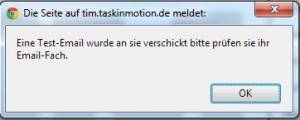
Dumbster
Um Prozesse und deren Mails zu testen, stellen wir einen kleinen SMTP-Server zur Verfügung, der Mails empfängt und diese sofort anzeigt. Mehr dazu findet man hier.
