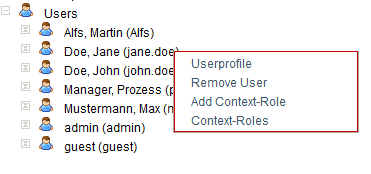Plugin installed incorrectly. Rename plugin directory 'swiftmail.backup' to 'swiftmail'.
This is an old revision of the document!
Table of Contents
 This page is not fully translated, yet. Please help completing the translation.
This page is not fully translated, yet. Please help completing the translation.
(remove this paragraph once the translation is finished)
Contextmenu User
This context menu is opened via a right click on a user in the user list of the administration client.
| Field | Description |
|---|---|
| User-profile | Via this point you get to the user profile. |
| Block user | Via this point a user is removed from the system. If the user should be required again later, this has to be arranged again. |
| Add context roles | A context role for this user can be added via this point. See Edit Context Roles |
| Context-Roles | Via this point the context-roles overview is opened directly. See Context Roles |
en/software/tim/user_context_menu.1416825848.txt.gz · Last modified: 2021/07/01 09:55 (external edit)