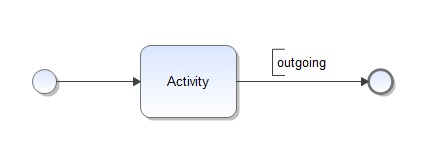This is an old revision of the document!
Table of Contents
Complete tasks by Email
Finish tasks by mail reply
There are two possibilities to finish tasks by mail. The first possibility is to set a setTask2DoneByMail Timer, which can do the task by searching a mail box, and marking an employee's task as completed by mail. For this the employee must send an e-mail to the denoted address with a specific content, which is explained in the chapter about timers.
Complete tasks by reply mail
With the SignalByMailReply Timer tasks may be completed by sending a reply mail to a specific mailbox. This timer searches the mailbox and signals the process further according to the result.
Complete tasks with a link in a mail
It is also possible to complete tasks by using a link in a mail; this enables the user to complete a task without logging into a client.
The following link must be found in the mail :
http://tim.taskinmotion.de/loom-portal/ProcessInstanceManager/signalProcessInstanceByTransitionName.soap?args[0]=${processInstanceId}&args[1]=Aktivitaet&args[2]=ausgehend&uid=eWl0L3BtOnRhc2shbm1vdGlvbg
The following arguments must be adapted:
- args[0]: Process instance ID of the process. This parameter can be written like this
- args[1]: Name of the activity which has to be signaled (in the example “Activity”)
- args[2]: Optional: Technically unambiguous identification of the transition which exits from the signaled activity (in the example “outgoing”)
- uid: Login data for TIM Base64 coded (mandant/user:password) (see www.tim.taskinmotion.de/loom-portal/helper.htm)
The employee can now use the link to forward the process.