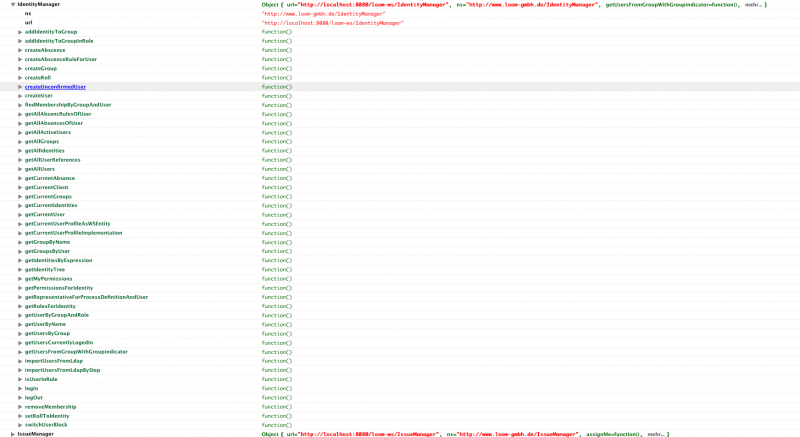Plugin installed incorrectly. Rename plugin directory 'swiftmail.backup' to 'swiftmail'.
This translation is older than the original page and might be outdated. See what has changed.
en:software:tim:webservicesTable of Contents
Calling webservices via Javascript
Description
Webservices can be called per script and are used to read out information, set data, assign tasks, etc.
Webservice Name
A list of webservice name kan be seen in Firebug. per selected webservice name you can find the available methods.
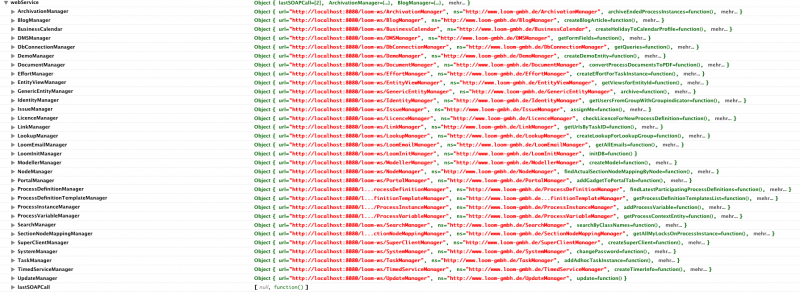
Webservice Method
Parameter
Via a click on the method it is possible to see which parameters need to be given.
Exmaple
In this example the fucntion getuserByName is called in the IdentityManager. This method calls a callback method (userCallback) in the script. THe callback gets the found user. In this callback the information of the received user can be worked with.
var userCallback=function(userGot){
//do sth
}
webService.IdentityManager.getUserByName("tim.support", userCallback);
en/software/tim/webservices.txt · Last modified: 2021/07/01 09:52 (external edit)