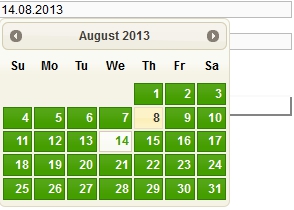Plugin installed incorrectly. Rename plugin directory 'swiftmail.backup' to 'swiftmail'.
This is an old revision of the document!
Table of Contents
 This page is not fully translated, yet. Please help completing the translation.
This page is not fully translated, yet. Please help completing the translation.
(remove this paragraph once the translation is finished)
User profile - absence
If an user is not able to do his assigned tasks due to him being absent from the company, then he should document this in the system. Please refer to Rules concerning absence in an user profile for further information.
| Element | Description |
|---|---|
| 1 | The date on which the absence starts. |
| 2 | The date on which the absence ends. |
| 3 | This options enables the user to transfer assigned tasks to somebody else as a substitution. Please refer to Rules concerning absence in an user profile for further details. |
| 4 | This button adds new dates for absence. How to add a date of absence |
New task mails will be generated by activating the option to transfer tasks to a designated substitute!
How to add a date of absence
As depicted below, by clicking the button “Create Absence” the following window will open. Dates can be entered either manually or by selecting them from a calendar that appears when you click on the date field. The transferal of a task to a designated substitute can be selected by activating the corresponding check box.
en/software/tim/user_profile_absence.1416490059.txt.gz · Last modified: 2021/07/01 09:54 (external edit)