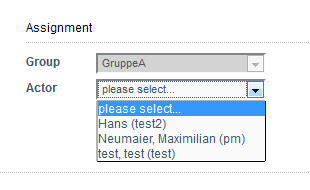This is an old revision of the document!
Table of Contents
 This page is not fully translated, yet. Please help completing the translation.
This page is not fully translated, yet. Please help completing the translation.
(remove this paragraph once the translation is finished)
Role: Team Manager
With the administrationclient it is possbile to create roles. The role “team manager” is a special role. With this role it is possible to declare one or more users as “team leader” of a group. For a team leader it is allowed to assign tasks to other member of the group. The assignment is only possible to members in the same group. If the role “Team Manager” is already defined in the system, step 1 can be skipped.
Creating a teamleader
1. (This step can be skipped if the role is already created)In the first step the role “team-manager” has to be created. (create new roles: Administration)
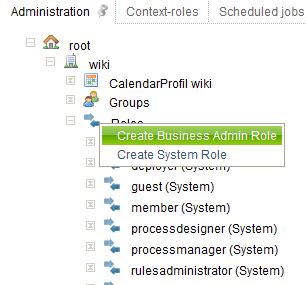
 2. The second step is to define one or more users as team leader by giving him this role. Therefor the user has to be selected in the grouplist. In the popup you have to select the role.
2. The second step is to define one or more users as team leader by giving him this role. Therefor the user has to be selected in the grouplist. In the popup you have to select the role.
3. The team leader can now assign tasks in his group. This is possible in the properties of a task.