Plugin installed incorrectly. Rename plugin directory 'swiftmail.backup' to 'swiftmail'.
This translation is older than the original page and might be outdated. See what has changed.
en:software:tim:smartform:selectusersbygroupbyclassTable of Contents
selectUsersByGroupByClass
It is possible to fill a select field, also called dropdown, with users of a group as options.
<select name="Name_des_Feldes" id="ID_des_Feldes" initMethod="selectUsersByGroupByClass" class="pm"></select>
This HTML snippet has to be inserted into the smartform. The name and ID can be chosen freely. As the initMethod the webservice selectUsersbyGroupByClass has to be used.The class attribute has to include the group's name, which should be used for filling the field. In this example the group ist “pm”.
The result should look like this:
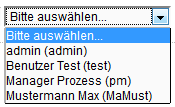
If a user is selected, this function also creates new process variables. These include information about the selected user. The prefix of the variables' names is constructed with the ID if the field.
- Email : This Variable uses the catchword Email as a suffix. This means that for a select field with the ID userSelect the variable would be called userSelectEmail. The content is the email address of the selected user.
- Expression : Again with the examplefield (ID = “userSelect”) we get the variable name userSelectExpression. The content forms a UserExpression following this scheme user(USERNAME).
- RealName : Again with the examplefield (ID = “userSelect”) we get the variable name userSelectRealName. The content contains the last name and the first name.
en/software/tim/smartform/selectusersbygroupbyclass.txt · Last modified: 2021/07/01 09:52 (external edit)
