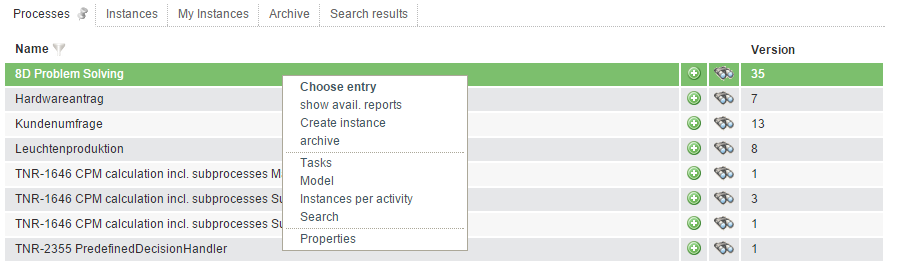Plugin installed incorrectly. Rename plugin directory 'swiftmail.backup' to 'swiftmail'.
This translation is older than the original page and might be outdated. See what has changed.
en:software:tim:process_contextTable of Contents
The Context Menu of a Process Definition
The context menu of a process definition can be accessed via the Process Manager Client. Right-clicking on a process definition will open context menu.
| Entry | Description |
|---|---|
| Choose entry | Shows the instances belonging to a process definition in a table |
| Show avail. Reports | This generates a list of all current instances or provides an overview of all current process definitions. Additional reports may be created |
| Create instance | This starts a process instance for a given process definition (more) |
| Archive | This function archives process definitions (please refer to the note below!) |
| Tasks | This shows all unfinished tasks belonging to a running instance |
| Model | This function shows the process model |
| Instances per activity | This shows how many instances there are within each activity. |
| Search | This opens the search function for Smartforms (more) |
| Properties | This provides detailed Information on the selected process |
Process definitions can only be archived after ending or archiving all corresponding instances!
en/software/tim/process_context.txt · Last modified: 2021/07/01 09:52 (external edit)