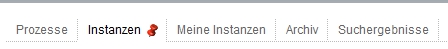This is an old revision of the document!
Table of Contents
 This page is not fully translated, yet. Please help completing the translation.
This page is not fully translated, yet. Please help completing the translation.
(remove this paragraph once the translation is finished)
How to pin tabs
The pinning functionality is enabled whenever several tabs are available. To make for the user work life much easier, it is possible to fix a tab by using the pinning functionality. The pin then prevents an accidential switching between different tabs. At the same time, the pinning functionality ensures the fixation of the selectd tab even when reloading the page or renewing the client. The pin will keep the selected tab fixated regardless of any of these circumstances. Therefore, this functionality ensures that a deliberately selected tab will always be shown and doesn't have to be reselected each time the user wants to view its content to look up information.
In diesem Bild sieht man das Symbol um einen Tab anzupinnen. Ist diese jedoch wie hier ausgegraut so ist die Anpinnen Funktion nicht aktiviert.
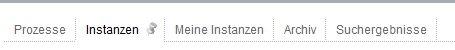
Wird nun auf dieses Symbol geklickt, so wird für diesen Tab die Anpinnen Funktion aktiviert und der Reiter kann nicht mehr gewechselt werden.
Das Symbol ist nun farblich ausgefüllt.