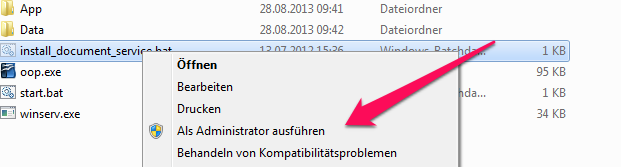This is an old revision of the document!
Table of Contents
Open Office Konverter
The Open Office Converter is a required for the system and must be set-up. This converter is required so that the WordTemplateHandler can generate a PDF, for example.
Installing the Open Office Converter (Windows)
If the converter is not already installed, it may be downloaded under the following link: Download
Another file named install_document_service.bat should now be found in the folder. This must be executed as an administrator by right-clicking on the icon.
If the installation runs correctly, the TIM-DocumentConnectors service should be displayed in the list of executed service in the Windows task manager.
Installint the Open Office Converter (Unix-Debian)
After a successful installation, the command soffice should be executable.
root@Debian-60-squeeze-64-minimal:/usr/local/tim# soffice Failed to open display
As soon as this has been successfully completed, the headless server may be started using the following command:
root@Debian-60-squeeze-64-minimal:/usr/local/tim# soffice --headless --nologo --nofirststartwizard --accept="socket,host=127.0.0.1,port=8100;urp"
The download server http://download.tim-solutions.de/filedetails.php?repname=Download&path=%2FTools%2Fscripts.zip can be used to obtain the corresponding scripts for various run levels. It is recommended that the script be entered into all of the standard run levels.
root@Debian-60-squeeze-64-minimal:/usr/local/tim# update-rc.d openoffice defaults
Lastly, the service can be started with the following command:
root@Debian-60-squeeze-64-minimal:/usr/local/tim# service openoffice start Starting OpenOffice headless server root@Debian-60-squeeze-64-minimal:/usr/local/tim# ps aux|grep soffice root 15557 0.4 0.3 303716 50216 pts/0 Sl 07:16 0:00 /usr/lib/libreoffice/program/soffice.bin --headless --nologo --nofirststartwizard --accept=socket,host=127.0.0.1,port=8100;urp root 15566 0.0 0.0 7832 876 pts/0 S+ 07:17 0:00 grep soffice root@Debian-60-squeeze-64-minimal:/usr/local/tim#