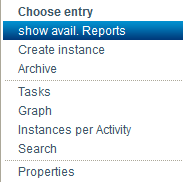Plugin installed incorrectly. Rename plugin directory 'swiftmail.backup' to 'swiftmail'.
This is an old revision of the document!
Table of Contents
Show available reports
In T!M, instance reports can be displayed and downloaded as PDF- or XLS-document. This can be done via the context menu which opens by right-clicking the particular instance.
There are two different types of reports for selection:
- Process Instance-Report : A general overview of the instance is given in the process instance. The report contains general information about the instance, the stored description of the instance, the process graphics and an overview about all activities with their tasks and description.
- Effort-Report: A general overview of all efforts is given, which were started by this instance. Efforts can be stored for a task. These efforts can either have the unit cost or time.
en/software/tim/instance_context_available_reports.1404725348.txt.gz · Last modified: 2021/07/01 09:55 (external edit)