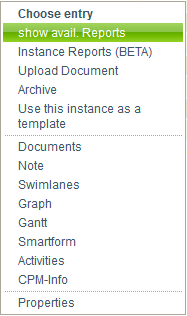Plugin installed incorrectly. Rename plugin directory 'swiftmail.backup' to 'swiftmail'.
This is an old revision of the document!
Table of Contents
 This page is not fully translated, yet. Please help completing the translation.
This page is not fully translated, yet. Please help completing the translation.
(remove this paragraph once the translation is finished)
Show available reports
In T!M, instance reports can be displayed and downloaded as PDF- or XLS-document. This can be done via the context menu which opens by right-clicking the particular instance.
There are two different types of reports for selection:
- Process Instance-Report : A general overview of the instance is given in the process instance. The report contains general information about the instance, the stored description of the instance, the process graphics and an overview about all activities with their tasks and description.
- Effort-Report: Hier wird ein Überblick über alle Aufwände gegeben, die von dieser Instanz gestartet wurden. Für eine Aufgabe können Aufwände hinterlegt werden. Diese Aufwände können entweder die Einheit Kosten oder Zeit besitzen.
en/software/tim/instance_context_available_reports.1401966108.txt.gz · Last modified: 2021/07/01 09:55 (external edit)