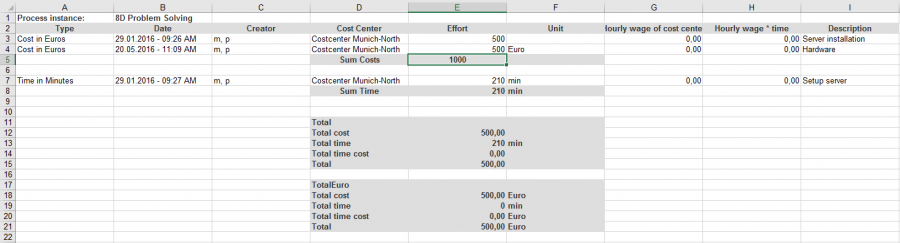Table of Contents
Summarizing Efforts
TIM offers the user the chance to summarize the potential accumulation of monetary or temporal efforts within a process. Efforts may be summarized for either individual tasks or an entire instance.
Summarizing efforts for a task
The tab labeled Efforts is most easily reached using the context menu of a task. A table listing the summarized efforts appears in the opened screen. Using the Summarize Efforts button, the accumulated efforts are summarized. A form is then opened (see screenshot), in which the necessary information will be stored.
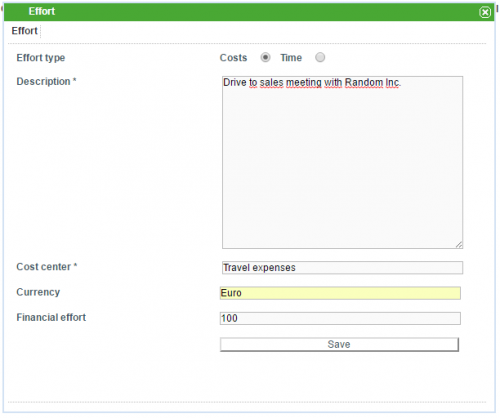
| Field | Description |
|---|---|
| Effort Type | Choose whether the selected effort is summarized on a monetary- or a temporal basis. |
| Description | An additional description may be given here in order to summarize the effort in greater detail. |
| Cost center | The appropriate cost center is entered here. |
| Effort | The magnitude of the effort is summarized here (cost = currency, time = minutes) |
The summarized efforts for a given task are listed in the table that is found in the “Efforts” tab (see screenshot).
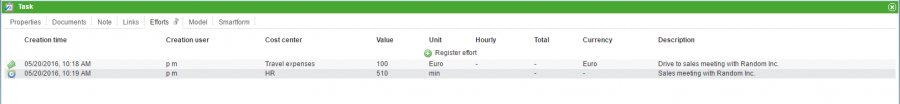
Efforts of an instance
As with the efforts for a task, the efforts for a given instance are most easily reached using the context menu. However, efforts may only be summarized for individual tasks and not for entire instances. Consequently, the button Summarize Efforts is missing from the Efforts tab. In order to provide the process manager with an overview of all involved efforts, the cumulative efforts for all of the tasks is listed (see screenshot).
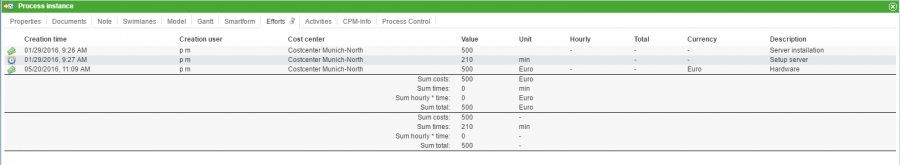
Exporting effort reports
The efforts of an instance can be exported as an Excel file. The effort reports are accessed via the option Show available reports within an instance's context menu (see screenshot).
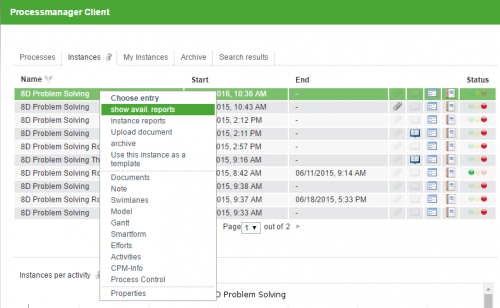
The exported excel file contains all summarized efforts as well as the cumulative effort of the instance (see screenshot).