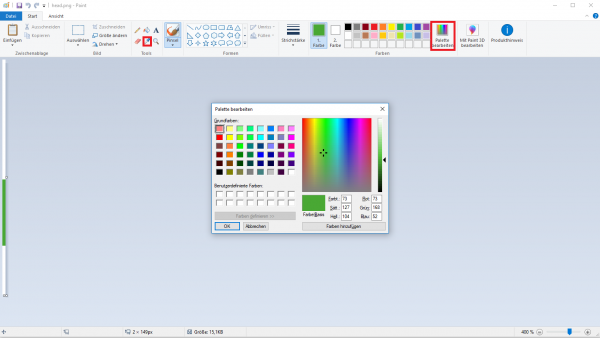Table of Contents
Configuring Theme:
In the head area of the TIM-client the TIM-logo and colored highlights can be seen. This visual display is called “client-theme”. In TIM it is possible to customize the theme (design) of the client for individual needs or Corporate Designs of every firm. Therefor the following listed files have to be edited. This can be done in the custom-folder of the corresponding server of in the Resource tab in the Administrationsclient. The changes will affect all clients of a client. Before the changes are made, the notes under “IMPORTANT” are to be read.
- styles.css (in this file changes can be made to the css, the client's layout)
- tim.png (the firm's logo)
- head.png (client's head area)
- glass_bg.png (the bar in the contextmenu and the headline of the client's pop-ups)
- bgBody.jpg (defines the client's background color. IMPORTANT: also adjust the HEX color value in the styles.css for the changed bgBody.png)
Logo:
To change the logo it has to be uploaded in the client's custom-folder or in the Resource tab. Then the file styles.css has to be opened (right click on the file, choose “edit”), to change the filename (of the logo) and its dimensions.
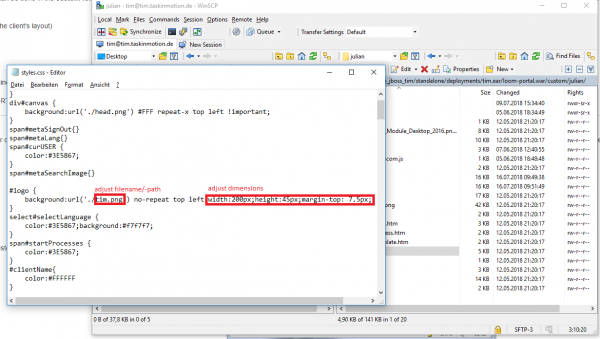
Head area:
To adjust the head area's design the file head.png has to be opened with any image editor. Therefor the (Windows preprogrammed) programm paint is completely sufficient. Here it is possible to change the color of the bar and the head area's background color. This image will be, per css-command, repeated automatically horizontally until the the whole width of the client and thus also the whole screen is taken up.
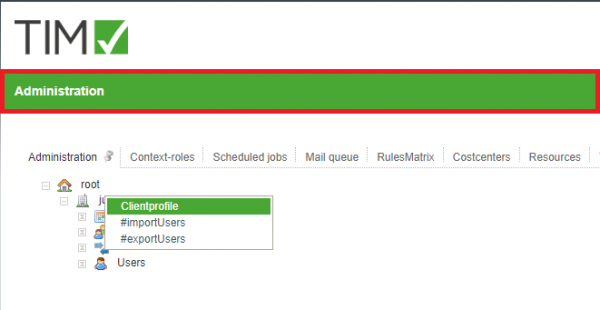
Tip:
Using the pipette the exact color of the in the middle lying pixel can be found out.
contextmenu:
This is the change in color (mouseOver effect) in the client's contextmenu. The head bar of all pop-ups of the TIM-client (e.g. smartform, notes, etc.) is loaded form the file “glass_bg.png”. Both the principle of imagerepeating and adjusting the design happen the same way as above, in the context of the head are, described.

WICHTIG:
- Before changes are done to the theme, you have to check, if the editing user has the appropriate access rights to the custom-folder or the resource tab. If this is unclear, ask the corresponding system administrator for more information. To work with the resaource tab, the role resource-manager is needed.
- Attention is needed when working with the styles.css! Only the filename and the dimensions are to be edited. The smallest changes can falsify the desired result!
- The theme is only taken form the resource tab, if the styles.css is present there. Otherwise the theme is taken from the custom-folder.
- The dimensions of “head.png” and “glass_bg.png”) must not be changed! They are as follows:
for the file: "head.png": height:149px, width:1px for the file: "glass_bg.png": height: 22px, width:1px for the logo: max.height: 60px, max.width:400px
Attachments: Theme Package