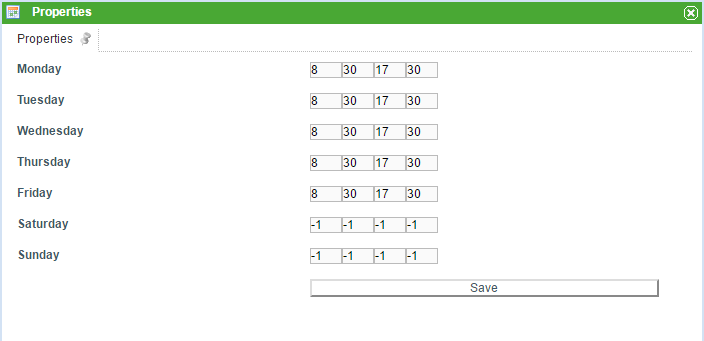Plugin installed incorrectly. Rename plugin directory 'swiftmail.backup' to 'swiftmail'.
This translation is older than the original page and might be outdated. See what has changed.
en:software:tim:calendar_profileTable of Contents
Calendar Profile
Via the calendar profile the administrator can tailor the number of hours comprising a work day to their specific business. This plays a role if a schedule for a process has to be defined. Its calculation is based on the work week defined here.
| Element Description | |
|---|---|
| 1 | Here, the hour component of the particular work day start is entered in the format of h or hh. |
| 2 | Here, the minute component of the particular work day start is entered in the format of m or mm. |
| 3 | Here, the hour component of the particular work day end is entered in the format of h or hh. |
| 4 | Here, the minute component of the particular work day end is entered in the format of m or mm. |
| 5 | This button is used to save the applied changes. |
Non-work days are marked by entering a “-1” in the respective columns.
Add Holidays
en/software/tim/calendar_profile.txt · Last modified: 2021/07/01 09:52 (external edit)