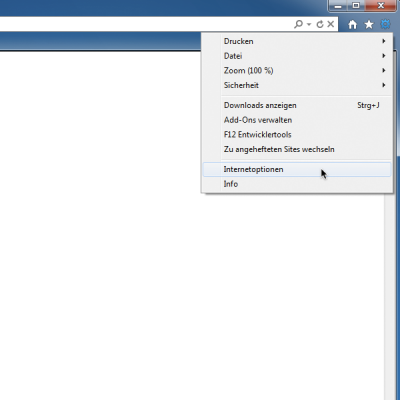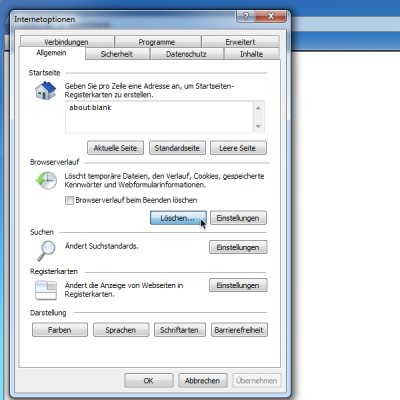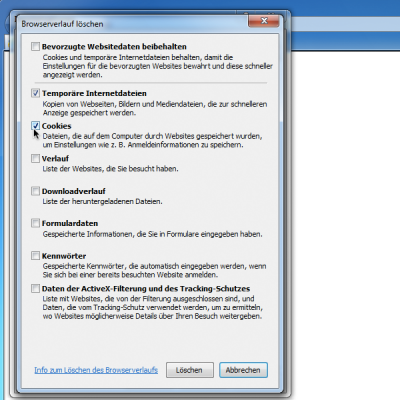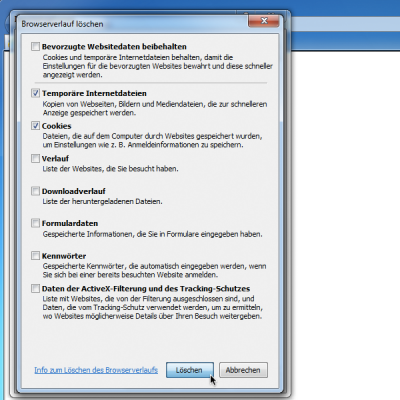Plugin installed incorrectly. Rename plugin directory 'swiftmail.backup' to 'swiftmail'.
This is an old revision of the document!
Table of Contents
 This page is not fully translated, yet. Please help completing the translation.
This page is not fully translated, yet. Please help completing the translation.
(remove this paragraph once the translation is finished)
Emptying the Cache in Internet Explorer 9
Using the Menu Bar
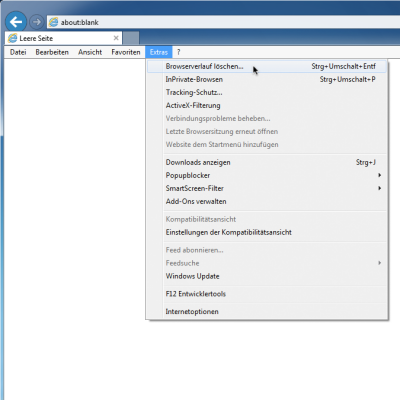 1. Within the Extras menu, click on Delete Browser History.
1. Within the Extras menu, click on Delete Browser History.
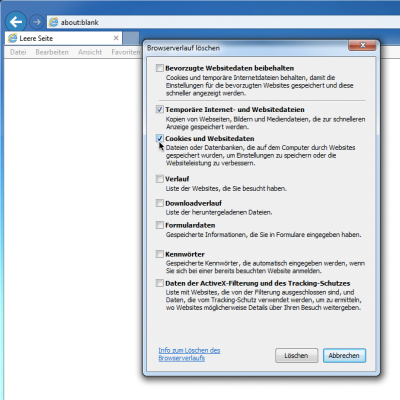 2. Select Temporary Internet and Website Files as well as Cookies and Website Files. Retain Privileged Website Files should not be selected.
2. Select Temporary Internet and Website Files as well as Cookies and Website Files. Retain Privileged Website Files should not be selected.
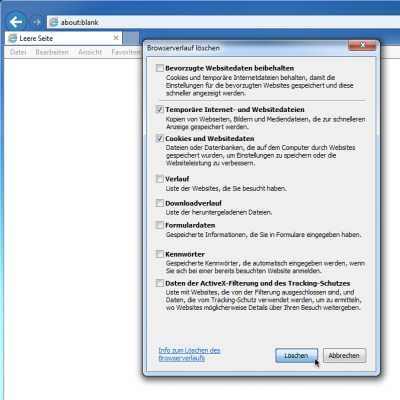 3. Confirm by selecting Delete.
3. Confirm by selecting Delete.
Without using the menu bar
en/software/tim/cache_ie9.1464074362.txt.gz · Last modified: 2021/07/01 09:55 (external edit)