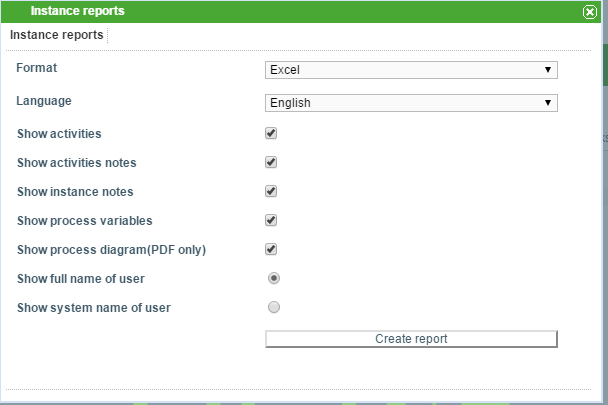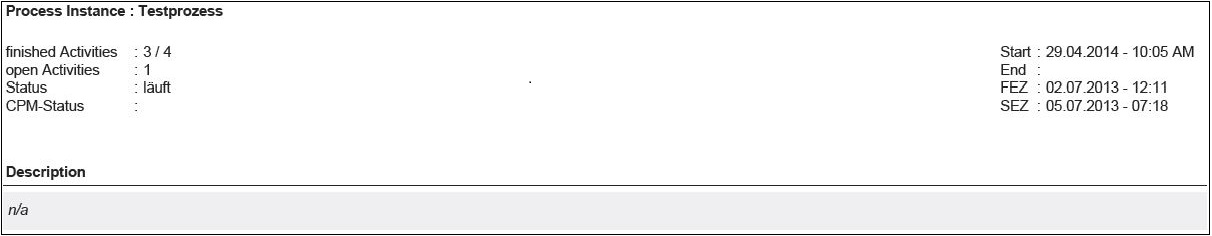Table of Contents
Prozessinstanz-Reports
It is possible to download instance reports as PDF oder Excel File. This can be done via the context menu, which can be opened over a right click in an instance.
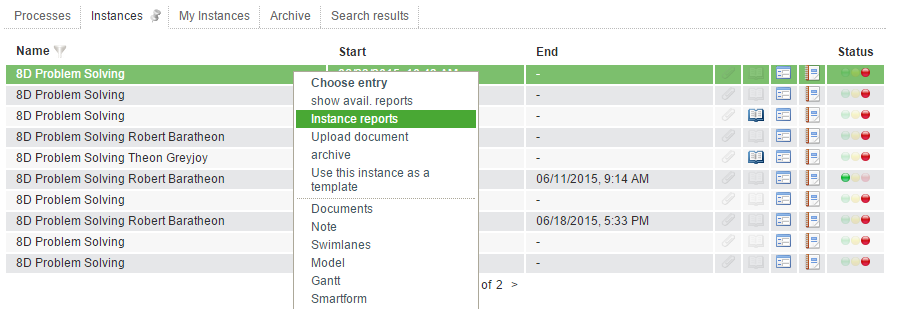
Now a popup opens where several settings can be done in order to customize the content of the reports. The following options are available:
| Element | Description |
|---|---|
| Format | The format can defined here. (PDF or Excel) |
| Language | With this selection, the language of the exported document can be defined. |
| Show activities | When selecting this point, all acitivties (started, not started and ended) are shown in the report. |
| Show activities notes | This point shows all notes that are attached to activities. |
| Show instance notes | This point shows all notes that are attached to instances. |
| Show process variables | With this option it is possible to insert a list of all processvariables into the document. |
| Show process diagram(PDF only) | Add the process diagramm to the report. |
| Show full name of user /Show system name of user | Here is a decision wether the complete name of a user should be shown oder only the username. |
The following informationen are shown for an instance:
Information about acitivities:
- Creation date and time
- End date and time
- FAZ / SAZ / FEZ / SEZ
Information about tasks:
- Name
- Assignee
- Description
- Begin(date / time)
- End (date / time)
- Assignee history (date/ time, assigned by, assigned to)