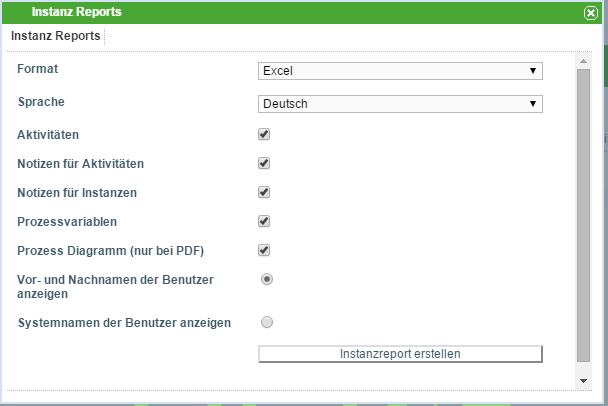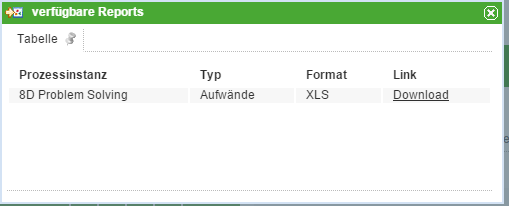Table of Contents
Show available reports
In TIM, instance reports can be displayed and downloaded as PDF- or XLS-documents. This can be done using the context menu, which opens by right-clicking the particular instance.
There are two different types of reports for selection:
- Process Instance-Report : A general overview of the instance is given in the process instance report. The report contains a description about the instance, the process model and an overview of the activities and their respective tasks.
- Effort-Report: This gives a general overview of all the efforts connected to the instance. Efforts can be provided for a task.